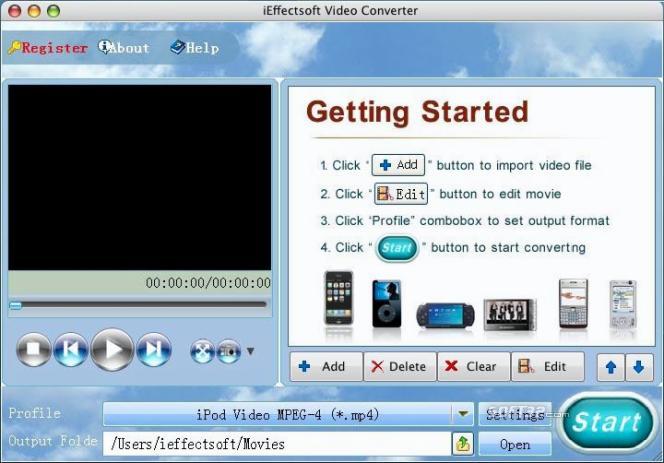iEffectsoft Video to iPhone Converter for Mac 2.0.3.2
iEffectsoft Video to iPhone Converter for Mac is powerful easy-to-use Mac iPhone Video converter software that can convert video/audio to iPhone(3G), Apple TV and iPod supported video and audio formats on Mac OS.
Last update
20 Feb. 2009
Licence
Free to try |
$12.95
OS Support
Windows
Downloads
Total: 421 | Last week: 1
Ranking
#1111 in
Audio Convertors
Publisher
Ieffectsoft
Screenshots of iEffectsoft Video to iPhone Converter for Mac
iEffectsoft Video to iPhone Converter for Mac Publisher's Description
iEffectsoft Video to iPhone Converter for Mac is powerful easy-to-use Mac iPhone Video converter software that can convert video/audio to iPhone(3G), Apple TV and iPod supported video and audio formats on Mac OS.
iEffectsoft Video to iPhone Converter for Mac can convert video to iPhone formats including AVI, MPEG, WMV, MOV, MP4, VOB, XviD, WMA, ASF, 3GP, MP3 to iPhone supported video or audio formats including MP4, M4A, MP3, etc. This iPhone movie converter also provides you with a series of video editing functions, such as video crop, movie trimming and video effect adjustment. It also let you set encoding parameters including resolution, bit rate, frame rate, aspect ratio, brightness, contrast, saturation to get the best video quality. And of course, you can also choose to use the default settings.
This iPhone Video Converter for Mac is also a Video to iPod converter and an Apple TV video converter. It can convert video files for all three Apple devices: iPhone, iPhone 3G, iPod and Apple TV. With its user-friendly interface, you can easily finish the conversion with just a few clicks of your mouse.
As a single software which meets all your Video to iPhone Conversion needs on Mac, iEffectsoft Video to iPhone Converter for Mac is always your first choice, which will always be in company with our great users, leading the fashion, sharing and enjoying every state-of-the-art achievement in the multimedia community.
iEffectsoft Video to iPhone Converter for Mac can convert video to iPhone formats including AVI, MPEG, WMV, MOV, MP4, VOB, XviD, WMA, ASF, 3GP, MP3 to iPhone supported video or audio formats including MP4, M4A, MP3, etc. This iPhone movie converter also provides you with a series of video editing functions, such as video crop, movie trimming and video effect adjustment. It also let you set encoding parameters including resolution, bit rate, frame rate, aspect ratio, brightness, contrast, saturation to get the best video quality. And of course, you can also choose to use the default settings.
This iPhone Video Converter for Mac is also a Video to iPod converter and an Apple TV video converter. It can convert video files for all three Apple devices: iPhone, iPhone 3G, iPod and Apple TV. With its user-friendly interface, you can easily finish the conversion with just a few clicks of your mouse.
As a single software which meets all your Video to iPhone Conversion needs on Mac, iEffectsoft Video to iPhone Converter for Mac is always your first choice, which will always be in company with our great users, leading the fashion, sharing and enjoying every state-of-the-art achievement in the multimedia community.
What's New in Version 2.0.3.2 of iEffectsoft Video to iPhone Converter for Mac
Add MKV Video and MKA Audio format conversion supported. . Add Video/Audio crop and trim function. Add image and text watermark function.
Look for Similar Items by Category
Feedback
- If you need help or have a question, contact us
- Would you like to update this product info?
- Is there any feedback you would like to provide? Click here
Popular Downloads
-
 Kundli
4.5
Kundli
4.5
-
 Grand Auto Adventure
1.0
Grand Auto Adventure
1.0
-
 Macromedia Flash 8
8.0
Macromedia Flash 8
8.0
-
 Cool Edit Pro
2.1.3097.0
Cool Edit Pro
2.1.3097.0
-
 Grand Theft Auto: Vice City
1.0
Grand Theft Auto: Vice City
1.0
-
 Hill Climb Racing
1.0
Hill Climb Racing
1.0
-
 Cheat Engine
6.8.1
Cheat Engine
6.8.1
-
 Zuma Deluxe
1.0
Zuma Deluxe
1.0
-
 Tom VPN
2.2.8
Tom VPN
2.2.8
-
 Vector on PC
1.0
Vector on PC
1.0
-
 Grand Theft Auto IV Patch...
1.0.1.0
Grand Theft Auto IV Patch...
1.0.1.0
-
 Netcut
2.1.4
Netcut
2.1.4
-
 Minecraft
1.10.2
Minecraft
1.10.2
-
 Ulead Video Studio Plus
11
Ulead Video Studio Plus
11
-
 AtomTime Pro
3.1d
AtomTime Pro
3.1d
-
 Windows XP Service Pack 3
Build...
Windows XP Service Pack 3
Build...
- Bluetooth Device (RFCOMM Protocol... 5.1.2600.2180
-
 C-Free
5.0
C-Free
5.0
-
 Hercules Setup Utility
3.2.8
Hercules Setup Utility
3.2.8
-
 Microsoft Office 2010
Service...
Microsoft Office 2010
Service...